Why should you teach cyber security terms to your ESL students? Well, there are several reasons. First of all, because it's as accurate as ever. Also, you'll help them pay closer attention to the way they use the internet and various online services.
Below is a glossary of the basic terms they should know.
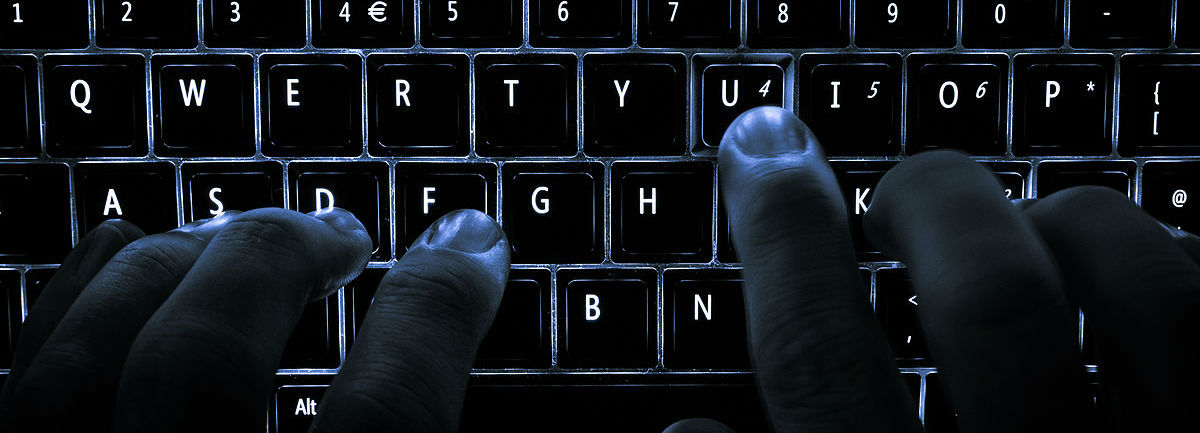
Catfishing
Catfishing involves creating a false online identity to trick people into thinking they're interacting with someone legitimate. A catfish usually does this for financial gain.
DDoS attack
A DDoS (distributed denial-of-service) attack is a cyber attack that temporarily, or indefinitely, disrupts a network resource. It prevents users from accessing a particular website by flooding the incoming traffic with numerous information requests.
Encryption
Encryption is the process of encoding information or internet connections so that only authorized users can access it. If you encrypt your internet connection via an encryption service, you can prevent prying eyes from accessing your data.
End-to-end encryption
End-to-end encryption means encrypting communications to prevent third-parties from accessing it. Only the sender and the recipient can access and decrypt it. This means that even your ISP cannot gain access to the data.
Firewall
A firewall is a network security system that prevents unauthorized access to a system or network. It controls all the incoming and outgoing traffic to prevent anyone from crawling in and stealing data or installing malware.
IP spoofing
IP spoofing is a technique that cyber criminals use to steal data, install malware, or gain control of a system. They replace a legitimate IP address with a fake one, impersonating a user or computing system to launch a cyber attack.
Keylogging
Keylogging is the use of malicious software to record keystrokes on a user's keyboard. Cybercriminals often use this technique to steal usernames, passwords, PINs, and other sensitive information. They commonly use it to steal credit card details.
Malware
Malware, or malicious software, is any type of software designed to disrupt computer operations. Cybercriminals use it to gain access to computers and mobile devices and steal sensitive information. Malware can also display malicious ads, which is referred to as malvertising.
Pharming
Pharming refers to a cyber attack that involves redirecting internet traffic from a legitimate website to a fake one. That way, the attacker can collect usernames, passwords, and other sensitive data, when the users type it on the website. IT criminals do this by installing a malicious code either on a user's device or on a particular server.
Phishing
Phishing is the most common type of cyber attacks. It involves impersonating a legitimate and trustworthy person or company, to trick the victims into providing their sensitive data. Cyber criminals usually do this via email. Phishing emails include links to malicious websites, prompting the users to enter their confidential data on a fake website.
Proxy server
A proxy server is a server that protects a computer or network from cyber criminals. It acts as an intermediary between a computer, or mobile device, and the internet. It enables a user to access the resources from a particular server via a safe connection.
Ransomware
Ransomware is a type of malicious software that encrypts all the data on a person's computer or mobile device. That way, the user cannot access anything on their device, until the attacker decrypts it. As the term suggests, it's a method for extorting money.
Cyber criminals display a message on the victim's device, asking for a particular amount of money. Once they get the money, they promise to provide the decryption key, which is definitely not a guarantee.
The best solution is to frequently back up your data to several different servers. That way, you won't lose your data in case of a potential ransomware attack.
RAT - Remote Access Trojan
A Remote Access Trojan, or RAT (also referred to as Creepware), is a type of malware that criminals install to a computer through games or phishing emails. RATs secretly operate in the background, enabling attackers to gain remote control of a system and steal confidential data. They can also spread to other devices, just like any other Trojan malware.
Spyware
Spyware is similar to Trojan malware, in that its purpose is also to steal sensitive information. The difference is that Trojans are disguised as legitimate software, while spyware infiltrates into a system without the user's knowledge. It can then monitor your online activity and record keystrokes, stealing usernames, passwords, and other sensitive data.
VPN
A VPN (Virtual Private Network) encrypts your internet connection, enabling you to use public networks as if they were private. It hides your online activity, even from your ISP, and replaces your IP address with a fake one. This allows you to stay anonymous online and prevents cyber criminals from targeting you.
For example, in countries like the US or Japan, VPN services are quite popular, as they provide the best protection against potential cyber attacks and provide unique IP's from the most exotic countries. They provide an extra level of security that everyone needs, so they're the smartest cyber security solution available.
So, why not plan your next ESL class around these cyber security terms, as it's definitely a hot topic these days that can be applied in real-life situations, too. This glossary is best for B2-C1 ESL students, but with the right supplementary materials, B1-B1+ should handle it well, too.

